Have you ever wondered how to create a stunning WordPress website? Are you struggling to find useful tips and tricks for designing your site? Do you wish to stand out from the crowded digital space with a unique and visually appealing website?
The difficulty in creating an attractive WordPress site is a real issue faced by many, as proven by numerous posts on authoritative platforms such as Forbes and UX Magazine. Designing a website that stands out amidst thousands of similar sites is far from a walk in the park. Additionally, the advent of numerous design templates and themes has made it harder for one’s website to look unique. It’s crucial to find a proven and effective solution to differentiate your site from the multitude, and designing a visually appealing and user-friendly WordPress site is a potential answer to this problem.
In this article, you will learn about practical design tips and tricks to enhance the overall look and feel of your WordPress site. We will be taking you through a comprehensive guide to understanding the core elements and principles of WordPress design. This includes strategic color scheme selection, optimal typography usage, proper image handling, and many more.
Furthermore, you will also be introduced to various expert-proven design strategies and hacks that can elevate your site’s aesthetics and user engagement. This instructional guide aims to provide you with the necessary tools and insights to create a standout WordPress site that perfectly represents your brand’s unique identity.
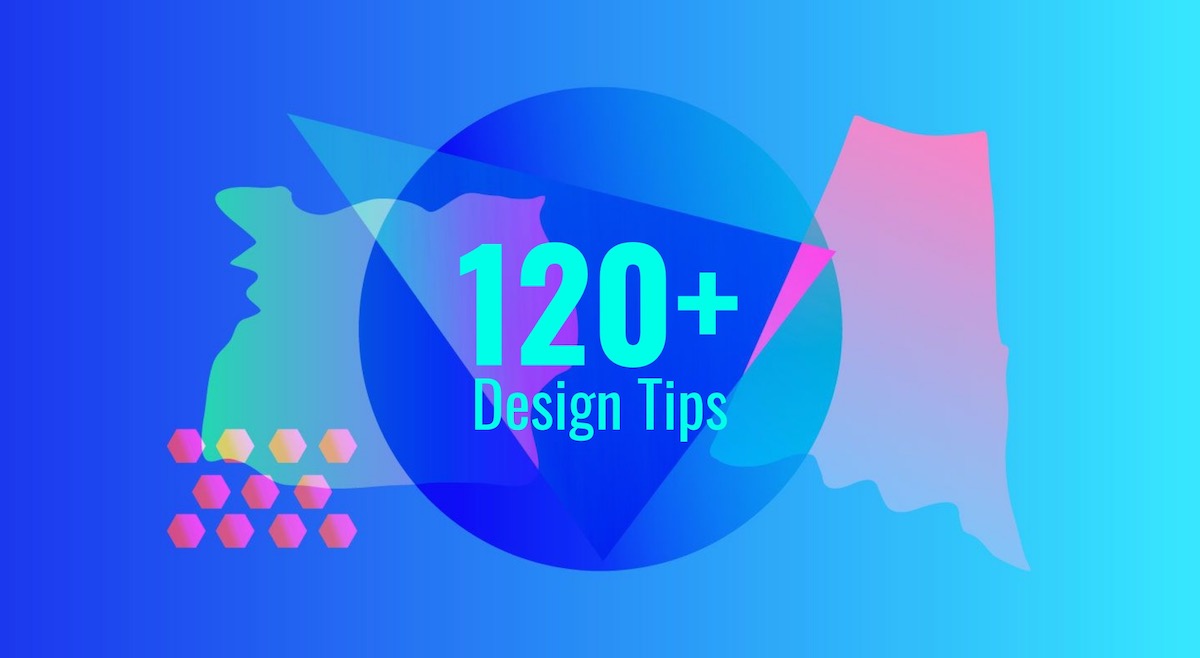
Definitions Of Key Terms In WordPress Site Design
WordPress is a popular tool for creating websites, accessible to anyone, regardless of technical skills.
Site Design refers to the process of arranging elements on a website to make it attractive and user-friendly.
Stunning in this context implies a highly attractive and impressive website that grabs visitor’s attention.
Themes are ready-to-use designs in WordPress that can significantly affect the aesthetics of your site.
Plugins are add-ons that extend functionality or add new features to your WordPress websites.
A widget is a standalone application that can be embedded into a WordPress site to give it more content and features.
Unlock the Power of WordPress: Unconventional Design Tips and Tricks
Unleashing WordPress Potential with Unique Design Strategies
First and foremost, one must understand that WordPress is an incredibly flexible platform that allows the user to create unique, captivating web designs. No two sites need to look similar which is precisely why it’s popular among creatives and businesses alike. One handy tip for optimizing your WordPress site design is to make use of customized themes. Unlike the ready-made themes that everyone has access to, customized themes provide that unique feel and create a sense of brand identity. To achieve this, you may need the assistance of a web designer or but it’s a valuable investment if you’re keen on standing out.
Once you have your unique theme, don’t stop there. Make good use of plugins available to further enhance user experience. These plugins allow you to incorporate features that improve site usability and increase site engagement. For example, consider using SEO-optimized plugins for better site visibility, or utilize contact form plugins for a better user interface.
Incorporating Unconventional Design Tips and Tricks
Now that you’ve got a grip on the basics, it’s time to delve into some advanced, experimental tricks to make your site even more appealing. A great and often overlooked tip is to incorporate personality into your design. This can be achieved through unique fonts, colors, and visuals that reflect your brand’s personality. Remember, your WordPress site serves as the digital face of your brand and you want it to be as authentic, appealing, and relatable as possible.
- Minimalistic Design Approach: Less is more in web design. Keep user interface simple, clean, and easy to navigate. Prioritize content over other design elements; user’s attention should be drawn to your content, not distracted by design elements.
- Interactive Elements: Adding interactive elements like images, videos, and infographics can make your content more engaging. This not only improves the user experience but also increases the dwell time which can improve your SEO ranking.
- Mobile Optimization: With a significant percentage of web traffic coming from mobile devices, it’s vital to ensure your WordPress site is mobile-friendly. Use responsive themes and test your site on different devices to ensure it displays correctly.
Finally, varying the layout of your WordPress site periodically can maintain interest, particularly for returning visitors. While consistency is crucial in web design, occasional changes can be refreshing. However, any changes should always favor functionality and a positive user experience. Combining these essential design elements with unique, unorthodox design tips and tricks will ensure your WordPress site remains captivating and effective.
Redefine Your WordPress Site’s Aesthetics: Savvy Design Hacks
What’s the impact of design on WordPress sites?
Is aesthetics the prime aspect when it comes to a successful WordPress site? Absolutely! The overall look of the site plays a significant role in visitor engagement. It isn’t just about pretty images and attractive color schemes. It’s about creating a user experience that’s both intuitive and appealing. It involves crafting a space where your audience can interact with your content in a meaningful way. When your website hosting provider provides advanced functionality, yet the design is lackluster, it can confuse and divert your visitors.
Identifying the Key Challenges
The major stumbling block comes down to managing the diverse range of design components that go hand in hand with WordPress. There are themes, widgets, plugins and not forgetting the intricacy of CSS. All these elements undeniably offer an array of possibilities. However, making them work cohesively is no mean fete. Balancing between aesthetics and functionality can be a tricky tightrope. Falling into the trap of overdesigning while ignoring load times and mobile optimization, or conversely, being so utilitarian that visitors lose interest is a predicament many fall into.
Successful WordPress Design Success Stories
Drawing inspiration from successful WordPress designs can be a springboard for your site’s aesthetics. Tate Museum’s design is a perfect example. They have harnessed WordPress to create a design that’s both streamlined and visually stunning. The navigation is intuitive, the white space strategically used to draw attention to the vivid images of art installations. The result is a virtual space that makes an impact without being overwhelming.
Another sterling example is the official Star Wars Blog. It cleverly deploys a dark theme to echo the franchise’s space aesthetics. Yet the design doesn’t compromise on readability or suggest a cluttered feel. Instead, it uses large text and sharp images to maintain user interest. Therefore, remember, aesthetics in WordPress isn’t just about form, it’s also about harnessing functionality in the most visually engaging way.
Swap the Ordinary for Fantastic: Unique WordPress Design Tips Worth Trying
Challenging the Status Quo: An Innovative Approach to WordPress Design
Ever wondered why some WordPress sites stand out while others blend into the background? The secret lies in innovative design techniques and unique customization tips that transform an ordinary site into an extraordinary one. It’s not only about choosing attractive themes and plugins, but also manipulating these tools for an aesthetic appeal that also serves functionality. There’s an increasing need for designers to venture beyond the conventional to exhibit their individuality and brand personality, and WordPress, with its array of customization options and versatility, provides an ideal platform for that.
Recurring Issues: Identifying the Monotony in WordPress Design
The redundancy in WordPress design, often, is not due to the lack of options but the fear to experiment. Many designers stick to the familiar, using the same themes and plugins that they are comfortable with, leading to a repetitiveness that can stifle creativity. Many websites end up looking like replicas, sharing similar layouts, color schemes, and even typographies. This monotony creates a considerable problem, as it diminishes the individuality of a site, making it less memorable to visitors, and in turn, affecting its performance. It’s time to address this problem and encourage more imagination and creativity in the design process.
Breaking the Mould: Innovative WordPress Design Examples
Breaking away from the ordinary and creating a unique WordPress site is achievable, and several examples stand testament to that. Take the site of an up-and-coming fashion blogger, for instance. Rather than using a regular blog theme, she chose a portfolio theme and tweaked it to suit her blogging needs. The result? A stunning, one-of-a-kind website that superbly showcases her fashion sense while maintaining blog functionality.
Another great example is a tech-startup that used a business theme and customized it by making use of WordPress’s custom post types feature. They created unique sections for their services, portfolio, team, and even clients, without touching a line of code. The website stands out for its bold and daring design, reflecting the innovative spirit of the startup.
These examples show that with some innovative thinking and the courage to experiment, you can truly create a unique WordPress site that leaves a lasting impression.
Conclusion
Isn’t it captivating how a well-designed WordPress site can significantly enhance your online business? The ability to harness the power of themes, plugins, and layouts can truly transform your site from ordinary to extraordinary. This, in turn, not only increases the likability of your site but also enhances its functionality. The success of your WordPress site depends largely on how well you can make it appealing to the audience. Therefore, regularly updating your design and continuously experimenting with new features and designs can prove beneficial for your online presence.
Stay connected with us, as we continue to reveal more fascinating features of WordPress and other website design tips. We understand the world of web design can get intimidating at times, and it can be daunting to navigate through it alone. That’s why we’re here to ensure that you always stay ahead of the curve. We have exciting news and updates waiting for you, so ensure not to miss out on them. We are passionate about sharing fresh inspiration every week, and your engagement with our blog enables us to keep doing that.
By following our blog, you’ll never miss out on the tricks of the trade. We’ll keep you updated with the latest trends, the best practices and the design innovations that can set your WordPress site apart. Can’t wait to see what’s in store next? Neither can we! So, until our next update, continue exploring, experimenting and creating with WordPress. Your site is a canvas, and with our tips and techniques, you’ll possess the tools to create a masterpiece.
F.A.Q.
1. What are some design tips for creating a visually stunning WordPress site?
Ensuring a strong visual design for your WordPress site can start with using high-quality images and keeping an appealing color scheme. Furthermore, using custom themes and maintaining a consistent style throughout the site can significantly improve its overall look.
2. Are there any tricks to optimize the loading speed of my WordPress site?
Yes, reducing image sizes, enabling browser caching, and minimizing HTTP requests are great strategies to optimize your WordPress site’s speed. Additionally, using a Content Delivery Network (CDN) and compressing your website’s code can also help in lowering loading times.
3. How can I make sure my WordPress site is mobile-friendly?
Choose a responsive WordPress theme and regularly test your site on different mobile devices to ensure it’s mobile-friendly. Additionally, consider using mobile plugins like Jetpack, which can automatically optimize your site for mobile viewing.
4. What are the best ways to improve the user-friendliness of my WordPress site?
A well-structured layout and easy-to-use navigation menu are vital for improving user-friendliness. Furthermore, adding a search bar and making your content scannable using subheaders, bullet points, and short paragraphs can greatly enhance your site’s usability.
5. How can I optimize my WordPress site for SEO?
To optimize your WordPress site for SEO, consider using an SEO plugin like Yoast SEO. Additionally, make sure to implement keyword research, create high-quality content, and ensure your website is fast and mobile-friendly.



