Is your WordPress website performance under par? Are long loading times dampening your user’s experience and satisfaction? Have you ever considered that perhaps the sluggish performance ailment could be solved? It seems like the contemporary demand for speed, convenience, and fluidity stands non-negotiable, rendering the need for a website that runs like a well-oiled machine no longer an option, but a necessity.
There is a growing concern among website owners about the detrimental effect of slow-loading pages on their online business. According to Kissmetrics, 47% of consumers expect a website page to load in two seconds or less and 40% abandon a website if it takes more than three seconds to load. Google’s own research shows that the probability of a visitor leaving increases by 123% if page loading takes between one to ten seconds. Thus, the problem is apparent and widely recognized. The most feasible solution to this problem is optimized performance, which can be achieved through refined coding, streamlined themes, and faster web hosts.
In this article, you will learn about the techniques used to enhance the speed performance of your WordPress website. This guide is meant to explore the roots of a slow website and how to speed it up. We will delve into deeper aspects such as the significance of good hosting, the impact of caching, image optimization, and the use of Content Delivery Networks (CDN).
Don’t allow your website to be the one that users abandon due to slow load times. Arm yourself with the knowledge to maximize your website’s performance and deliver a user experience that keeps them coming back for more.
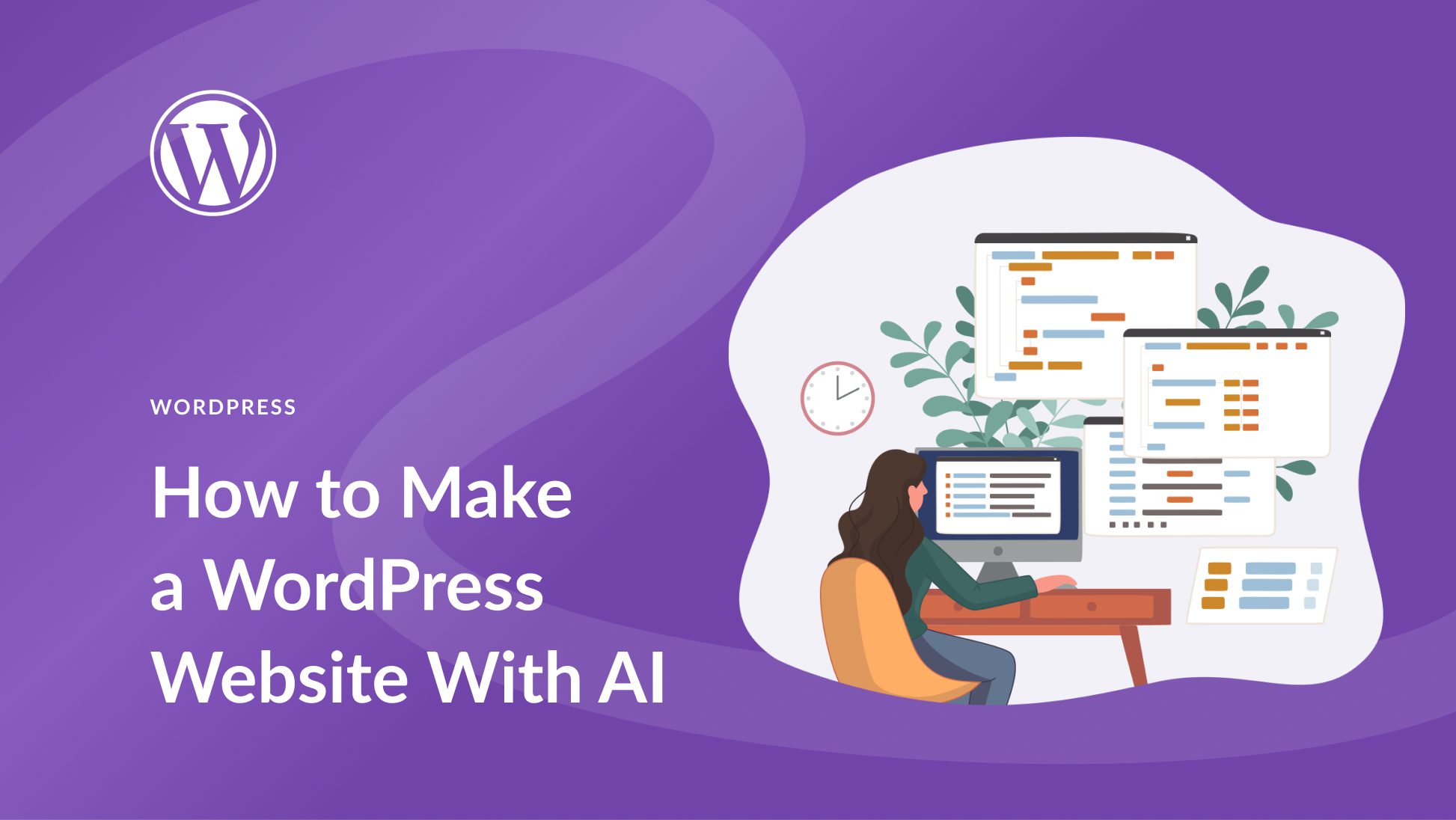
Understanding the Definitions for Maximizing Performance of Your WordPress Website
Maximizing Performance: This refers to enhancing and optimizing your WordPress website for its highest possible functioning capacity. Methods of performance maximization may include improving the website’s load speed and user interface.
Speeding Up: This essentially means decreasing the load time of your website. This is a crucial aspect of website performance, as users generally prefer websites that load quickly.
WordPress: This is a popular website creation tool. It’s a content management system (CMS) that allows user to design, manage, and publish their websites from its platform.
Website: An online platform accessible via the internet, where you can share information about your business or service.
Pushing the Pedal to the Metal: Unleashing Your WordPress Website’s Speed Capabilities
Identifying and Rectifying the Key Performance Killers
The first step to unlocking your WordPress website’s full potential lies in identifying the key performance killers. These may range from poor coding and bloated themes to inefficient plugins, high HTTP requests, and large file sizes. Knowing what is dragging your site performance down is vital in being able to rectify it. The usage of specific tools such as Google PageSpeed Insights, GTMetrix, and Pingdom can go a long way in diagnosing the health of your website and pointing out the areas lagging behind in performance.
Undeniably, higher resolution images contribute to slowing down a webpage. However, this doesn’t necessarily indicate you ought to sacrifice picture quality to enhance the performance. Various image optimization plugins, including Optimole and Imagify, allow you to compress images without hurting their quality. On another front, several inefficient plugins tend to be resource-hungry and can considerably pull down the speed. It’s prudent to consistently monitor your plugins’ impact on speed and opt for lightweight, efficient options.
Optimization Techniques for Accelerating Your Website
Beyond managing the resources on your website, there exists a vast scope of performance optimization techniques for WordPress websites. Caching is a standout strategy among these, where commonly accessed data is stored temporarily for quicker access. Solutions such as WP Super Cache and W3 Total Cache can assist in implementing the caching technique on your WordPress website.
- The utilization of a Content Delivery Network (CDN) is another revolutionary technique that can notch up your website performance a few levels higher. CDN is a network of servers scattered across different geographical locations, working together to deliver the website content faster to the end user.
- However, a CDN needs a robust hosting solution to support it, so choosing a high-performance host is essential. The selection of the host should be influenced by factors such as supported technologies (PHP7, MySQL, etc.), security, uptime, customer support, and reviews.
- Lastly, implementing a lightweight theme can accelerate your website speed significantly. Bulky, feature-rich themes often draw upon substantial resources, which ends up slowing down your website. Instead, employing a lightweight framework or a stripped-down theme ensures your website doesn’t get bogged down with unnecessary features.
These techniques, when combined, can help your WordPress website achieve peak performance, ensuring an improved user experience and better Google rankings. Remember, there isn’t an all-size-fits-all approach. By adopting continuous improvement, you can successfully unlock the full potential of your WordPress website performance.
Snap, Crackle, Speed: Quickening Tactics to Turbocharge Your WordPress Website
Are You Harnessing the Full Potential of WordPress For Optimal Performance?
On reflecting, are you satisfied with the speed and performance of your WordPress website? Many website owners underestimate the power of a fast-loading website. A slow-loading site can drive away potential visitors and decreases your site’s visibility on search engine rankings. After all, who likes to wait for a page to load? Time is precious in this digital age, and milliseconds matter. An optimized WordPress website not only enhances user experience but also impacts your site’s visibility and profitability. It’s crucial to understand the underlying factors that contribute to the slow speed and performance of WordPress websites.
Finding the Culprit behind Sluggish WordPress Websites
Several culprits could be responsible for a slow-loading WordPress website. They range from poorly optimized images, excessive use of plugins, and not utilizing caching mechanisms effectively. Poorly coded or outdated themes can also be a downfall here, contributing significantly to slowing down your site. Moreover, choosing a low-quality hosting service can lead to reduced server response time. These factors result in longer loading times, leading to a less than satisfactory user experience and potentially harming your website’s search engine rankings.
Best Practices to Overcome Slow Speed and Performance Issues
However, worry not! Here are a few best practices you can follow to overcome these issues. Firstly, regularly optimize your images before uploading them to your site. There are a plethora of tools available, like Smush or Imagify, to reduce file sizes without compromising image quality. Additionally, keep your use of plugins to the minimum and make sure they are necessary, regularly updated and well-coded. Choose a well-optimized and updated theme for your WordPress site. Leverage caching solutions – simple plugins like W3 Total Cache or WP Super Cache can help to store your website data and serve it faster to your users. Last but not least, invest in a reliable and high-quality hosting service. These best practices can drastically improve your WordPress website’s speed and performance, providing a smooth browsing experience for your users, and potentially boosting your search engine rankings.
Pole Position in Cyberspace: Harnessing WordPress’s Power for Blazing Website Speeds
Exploring New Boundaries: The Need for Speed
What happens when your virtual platform becomes a hindrance, not a helping hand, in your business growth? Let’s explore this thought-provoking question. It’s critical to recognize that website speed is not a mere vanity measure; it influences everything from your site’s user experience to its search engine ranking. Slow loading times discourage visitors, inflate bounce rates, and may lead to a lower conversion rate. For an enterprise, these factors directly impact subsidiary functions like lead generation, customer retention, and revenue gain. Hence, understanding the essence of website speed, with WordPress in this particular context, is the first stride towards a successful online presence.
Identifying the Culprit: Performance Bottlenecks
Let’s delve into the primary problem. Multiple components can contribute to a slowdown: hosting issues, inadequate caching, database clutter, poorly coded themes and plugins, large images, and a substantial number of HTTP requests. One major blunder many commits is choosing a bargain-priced web hosting plan, leading to the website being stored on a server with hundreds, maybe even thousands, of other sites – resulting in degraded performance. Similarly, large and unoptimized images can put a heavy load on the hosting server and can prolong the loading times. Not to forget, numerous HTTP requests initiated by the variety of components on the site, like scripts, images, and stylesheets, can also impact the load speed drastically.
Unlocking Efficiency: Optimal WordPress Speed Practices
The first impression indeed becomes the last one in the cyber realm, where users expect a web page to load in two seconds, and they abandon a site that isn’t loaded within three. Hence, it’s more of a digital survival strategy to adopt the best practices to ensure swift website speeds. There are several solutions. For instance, choosing a host wisely. Opt for a dedicated server if you expect high traffic. Use a WordPress-specific host offering essential features like regular backups, WordPress updates, caching, and database optimization. Another critical practice is the optimization of images; using compression tools can significantly reduce size without compromising quality. The rule of thumb here is: the smaller the file size, the faster it loads. Lastly, minimize the HTTP requests. It can be achieved with simple techniques like reducing the number of posts displayed on a page, limiting comments, eliminating unnecessary plugins, and following a simple web design focusing on the needed essentials. Following these practices can significantly speed up your WordPress site, enhancing user experience and conversion rates while zooming past your competitors.
Conclusion
Have you considered just how much the speed of your WordPress website contributes to its overall success? Optimizing your site’s speed not only enhances user experience but also contributes significantly to SEO rankings, customer retention and conversion rates. By implementing various performance-maximizing strategies such as employing efficient caching, optimizing images, minimizing HTTP requests, and cleaning up your database, you can effectively boost your site’s speed. Additionally, selecting a reliable hosting provider and keeping your plugins updated are also critical factors in ensuring a fast-loading site. A performance-oriented site results in enhanced user satisfaction, ultimately building a solid reputation for your brand.
We encourage you to stay updated with our blog for more valuable insights to help you get the most out of your WordPress website. Our upcoming posts will feature a diverse range of topics, all aimed at empowering you to create and manage the most effective and efficient online platform possible. We firmly believe in providing information that will help you make informed decisions about your website’s design, performance, and overall user-friendliness. In a digital world that’s always evolving, keeping abreast of the latest trends and best practices is essential.
Lastly, your patience for our upcoming releases will be appreciated. We can assure you that the wait will be worth it. Our team is dedicated to offering top-quality content, aiming to address your concerns and provide solutions to your problems. By keeping up with our posts, you’ll be able to implement effective strategies that will aid you in improving your website’s performance and overall online presence. Stay tuned for our next release and continue joining us on this journey to better website optimization and success.
F.A.Q.
There are numerous strategies you can implement to boost your WordPress site’s speed. These can range from utilizing a quality hosting provider, optimizing images and content, using caching plugins, to using a content delivery network (CDN).
Caching plugins store a static version of your website, reducing the time it takes for your site to load. By doing so, the server doesn’t have to execute PHP code or make database calls every time someone accesses your site, which significantly speeds up your website’s load time.
A CDN is a network of servers distributed worldwide that delivers content to users based on their geographic location. When your WordPress site uses a CDN, it ensures that your users download content from the nearest server location, thereby speeding up the load time of your site.
Image and content optimization is crucial because large files can significantly slow down your website. By reducing the file size of your images and content without compromising quality, you can improve site load times and overall site performance.
Your hosting provider plays a crucial role in the speed of your WordPress site because it’s where your site’s data is stored. A quality hosting provider offers optimal server configuration for WordPress, fewer sites per server, and prioritizes website speed and performance, resulting in a faster WordPress website.



